
Apache SpamAssassin is a mail filter that identifies spam. The filter tests all emails you receive and gives it a score to indicate if it is a spam email or not. It goes further to separate the ones that are said to be spam and put them in a separate spam folder so that you never have to deal with them. How cool is that!
How to Enable SpamAssassin
1. Login to your cPanel Account,
2. In the "Email" section, click on the "Apache SpamAssassin" Icon.
![]()
3. Click on the "Enable Apache SpamAssassin" button.
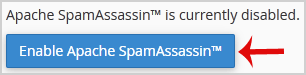
Now, when you receive a spam message with a spam score of 5 or more, the spam email will be automatically removed by Spam Assassin.

