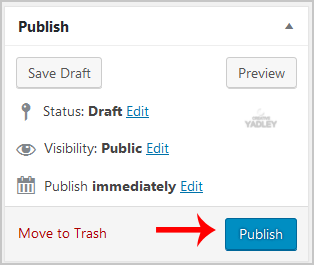Here is a quick video to help you learn how you can create a new post in your WordPress website.
Didn`t Understand. Let`s Go Over The Basics One More Time:
- Login to your WordPress admin dashboard
- Under the dashboard menu, hover your mouse on Posts and then click on "Add New".
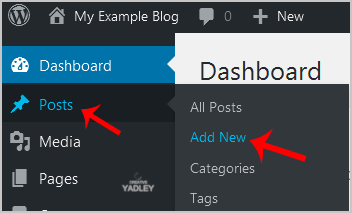
3. Enter Title in the Title box and write your blog post.
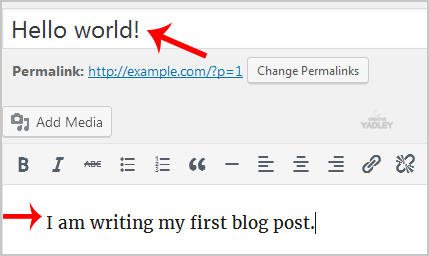
4. Scroll down to the "Tags" option and enter tags. If you wish to enter multiple tags, use comma and then click on the "Add" button.
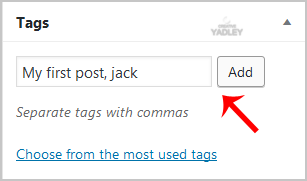
5. Select the appropriate category or click on "Add New Category".
6. Now scroll up and find "Publish". Then click it.