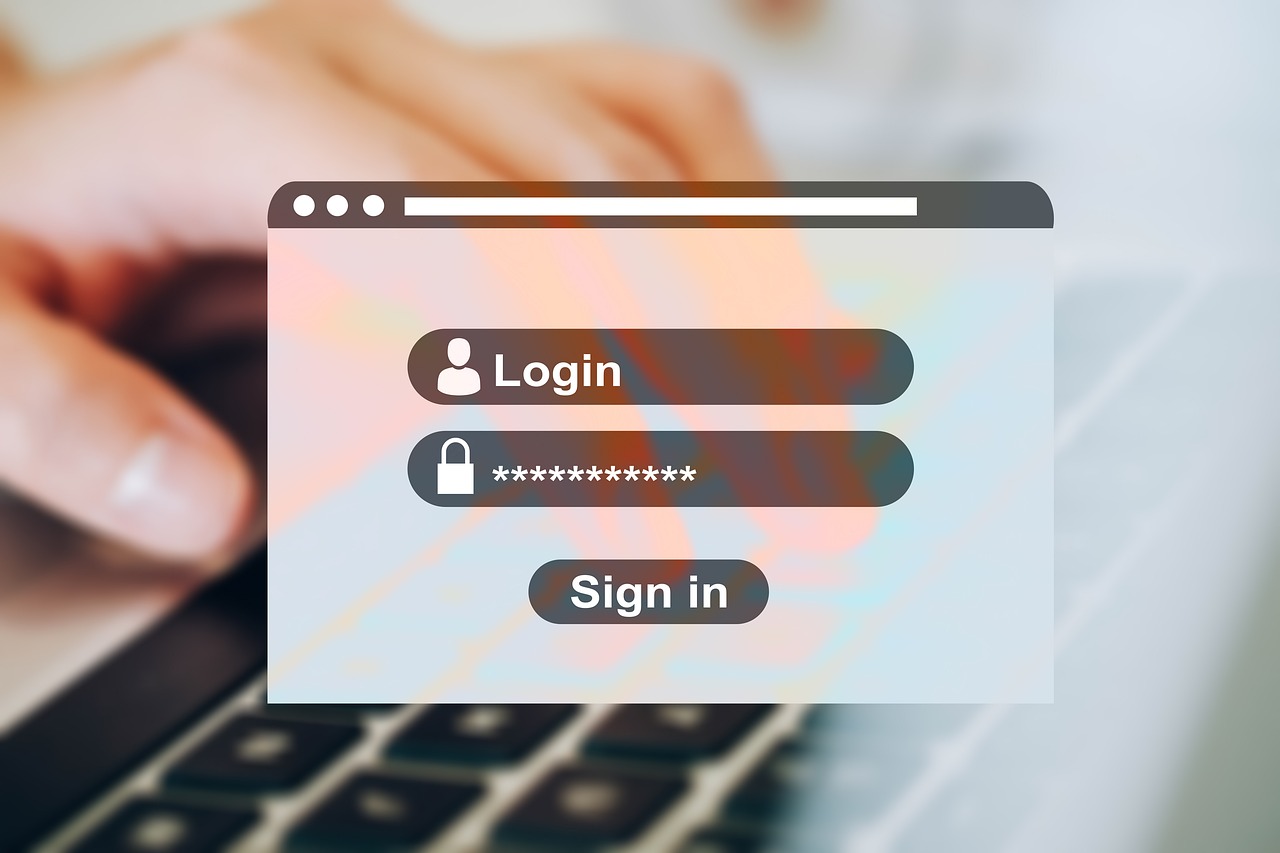
Ready to change your new email account password? In just 3 easy steps, you can change your password from the default one given to you on account creation to something that is more secure/unique to you. Here`s how:
-
Once logged into your account, locate and click on the orange webmail logo at the bottom left corner of your email account interface:
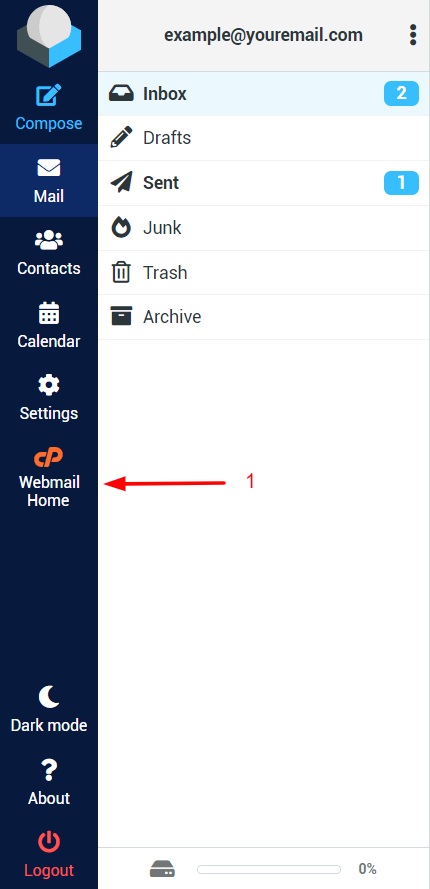
-
From the drop-down menu that appears under your email address at the top right, select the "Password and Security" option:
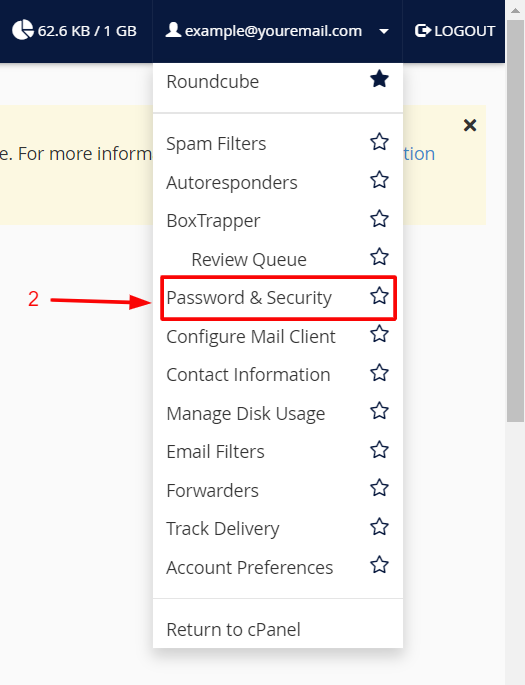
-
You will be directed to the password and security settings page. Enter your current password in the designated field. This step ensures that you are the authorized user making the password change.
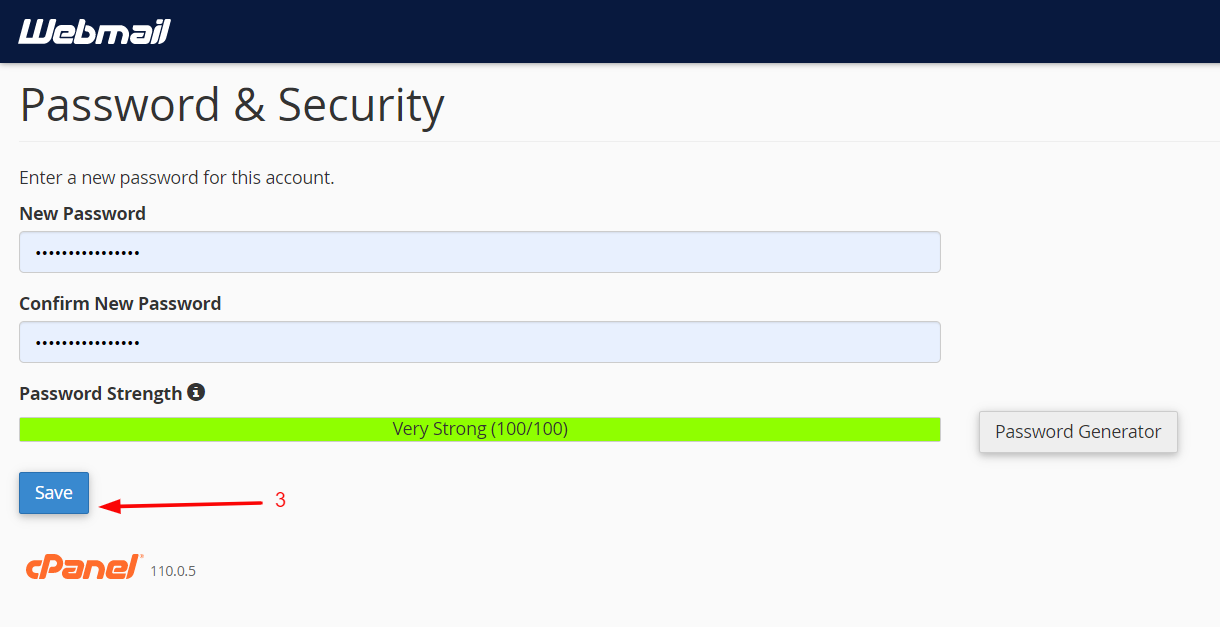
Next, choose a new password for your email account. Ensure that your new password meets the specified requirements, such as minimum character length and complexity (e.g., a mix of uppercase letters, lowercase letters, numbers, and symbols). Carefully type your new password in the "New Password" field.
Retype your new password in the "Confirm New Password" field. This step confirms that you have entered the desired password correctly.
Once you have entered your new password and confirmed it, click the "Save" button to update your password.
Congratulations! You have successfully changed your email account`s password. We recommend that you log out and log back in using your new password to verify the change.
Important Tips:
- Make sure your new password is strong and not easily guessable. Avoid using common passwords or personal information.
- Consider using our password generator located right next to the field in which you type your new password. The generator creates a mix of uppercase and lowercase letters, numbers, and symbols in your new password to enhance security.
- Avoid sharing your password with anyone or writing it down where it can be easily accessed.
- Regularly change your password to maintain the security of your email account.
Remember: If you encounter any difficulties or have further questions, don't hesitate to reach out to us for assistance.

