What Is A Downloadable Product?

- Whilst the name is self-explanatory, a downloadable product can be anything that you can deliver as a file, such as an eBook, music, video, software application, or update.
- A downloadable product looks just like any other product, you can usually see all the details about it like price, description, and similar info.
- A customer has an immediate option to download the purchased product the moment he pays for it.
- The download link for the product is typically visible on the page and is sent to the customer`s email, but the goods are available for download only after the payment is done.
- The tutorial has been divided into small basic steps, so make sure that you keep a close eye on each of them to avoid wasting your precious time.
How to Setup A Downloadable Product
- Now, that you understand what these products are like, the first thing you need to do is go to the WooCommerce > Settings > Product tab and select the Downloadable product option.

Let’s see what options we find here.
File Download Method – you will see three download options in the dropdown menu:
- Force Downloads – this type of download protects your files from direct linking. Files are downloaded using PHP. This is not a good choice if your files are large or your server is not strong enough – timeouts may happen during the download.
- X-Accel-Redirect/X-Sendfile – to use this method you need a confirmation from us that the X-Accel-Redirect/X-Sendfile module is installed. This method is the most secure and best-performing one. The files are protected by a .htaccess file.
- Redirect only (insecure) – this is the least secure option. When you download a file this way, your link redirects to the file. This makes the files unsafe, and anyone with the upload link can access them.
Access restriction is an option where we set whether the customer is required to be logged in to download the product (Downloads require login checkbox) and we can choose whether the customer can download the product in processing status or the order must be completed (Grant access to downloadable products after payment checkbox).
Append a unique string to the filename for security – this is a great option if you have concerns about the security of your files. We recommend turning it on by default, though this is not necessary if your upload directory is properly configured. Only files that are uploaded when this setting is checked have a unique string added to them and no other files or links will be affected by it. You can also turn off/on this setting whenever you find it necessary, it will not affect already generated file links.
How to Add a WooCommerce Downloadable Product
To add any type of product, including this one, go to Products > Add New.
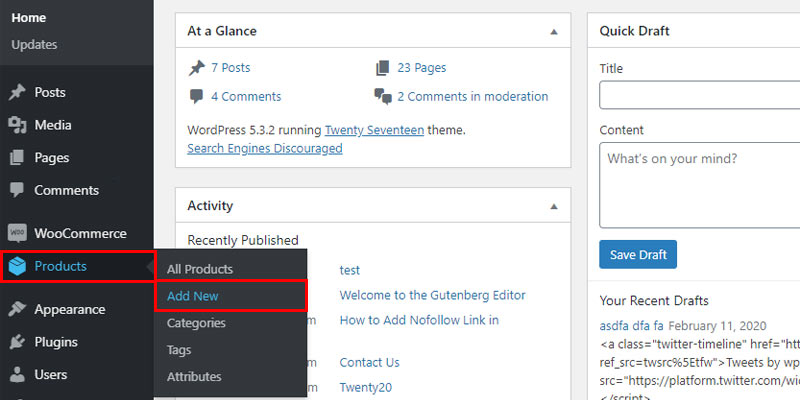
The first thing we always do is add the name of the product, adjust the slug, and schedule its publication.
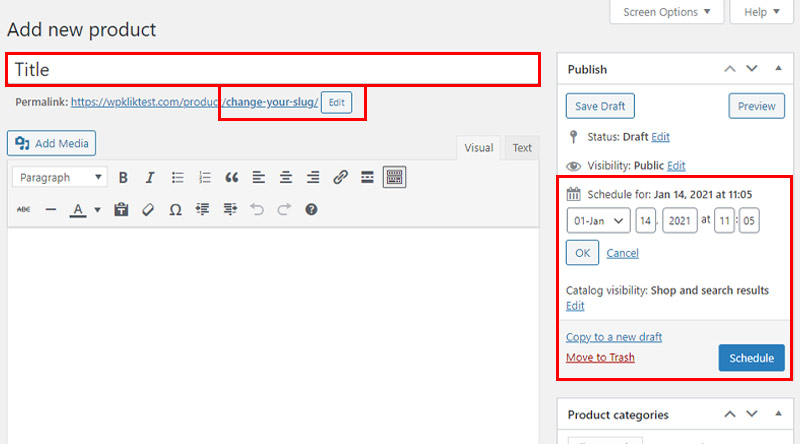
When we already know which product we are inserting, our experience shows that it is most convenient to insert both a product image and gallery images immediately if you need them.
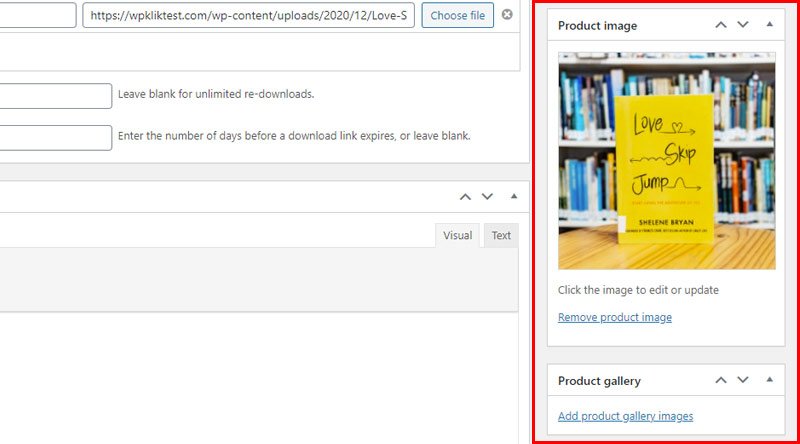
Also If you have already created categories and tags for the shop you can add them right away. If not, you can change these settings later, like everything else.
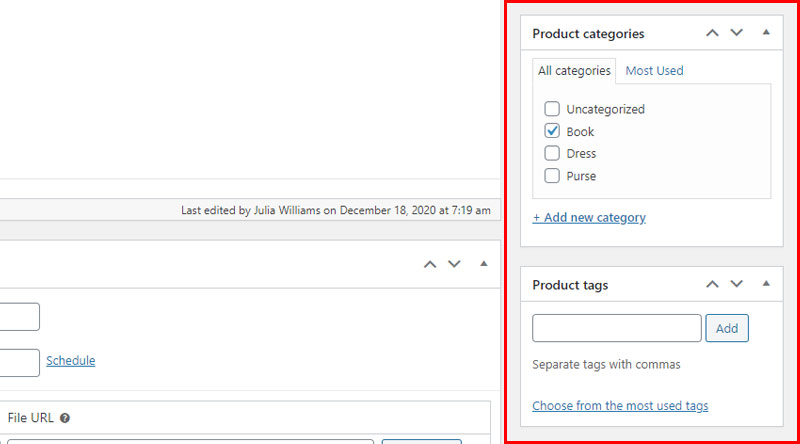
Setting the Product Type
- What is characteristic of this type of product is that in fact, the Downloadable Product is a Simple product type to which download functionality has been added.
- So to make this type of product you need to select Simple product and check Downloadable.
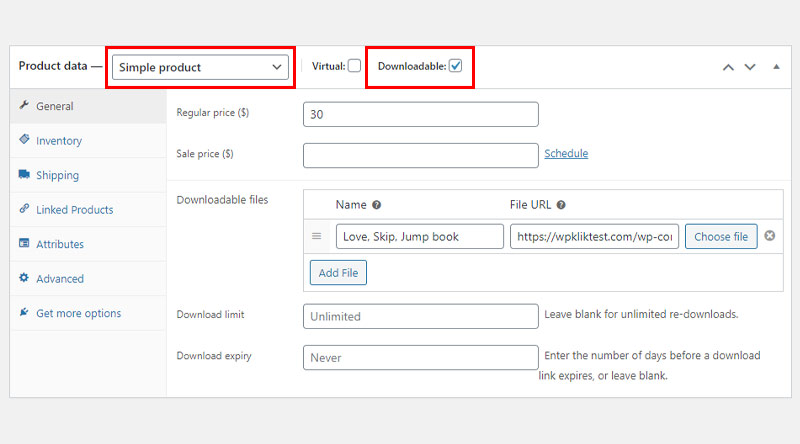
- Another type of product can be downloadable.
- It is a variable WooCommerce product type. Here we can actually assign the Downloadable Product option to the variations.
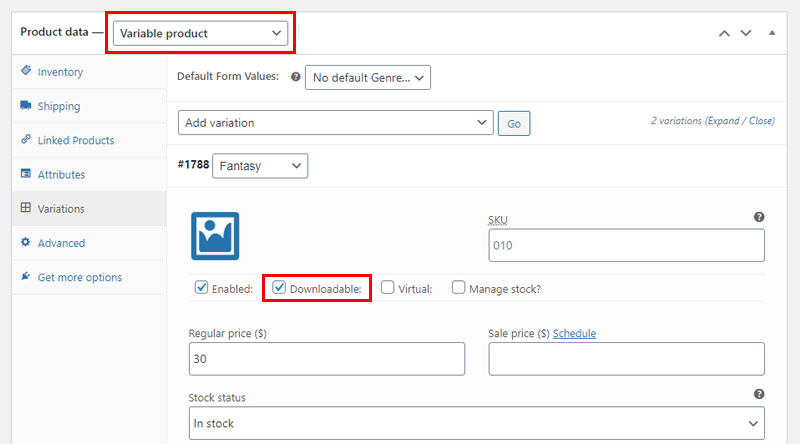
- A perfect example of applying the Downloadable Product to variations is if we have a book that the customer can buy as a physical object but can also download online.
- In that case, one variation would be a book that arrives at your home address, the other variation is a book that is downloaded from the net.
- When entering data, it should be noted that the input fields depend on the type of downloadable products they use.
- If it is a simple downloadable product the fields will be arranged as in the simple type, if they use variations, then the data entry will be as in that type.
Price Information and Adding a Downloadable File
- The general tab is inherent in the simple type.
- The regular price and the discount price, if any, are entered here. The time period for which the discount is valid can also be remembered here. A novelty compared to the simple product are the fields related to downloading the file. Here we add the file name and the file itself (from the computer or from the media library if we have already added it there).
- Also here we have two more options specific to this type of product. Download limit can limit how many times a product purchased once can be downloaded. Download expiry after how many days it will no longer be possible to download the product.

- If you make a downloadable variation the general tab will not exist but all these same options will be available on the product variations.
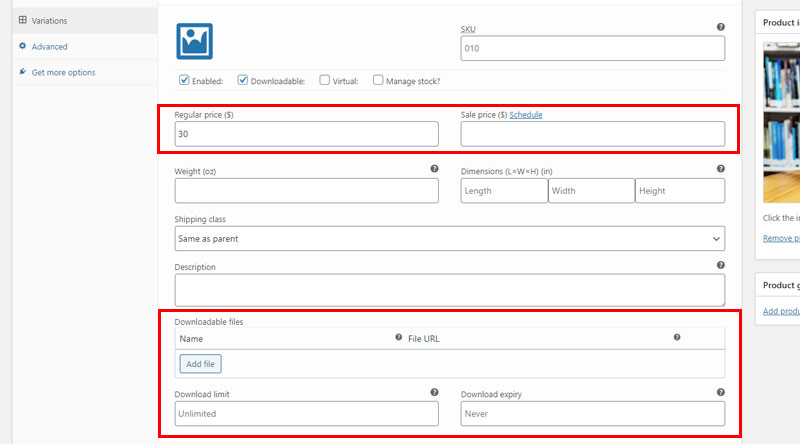
Inventory Information
- Every downloadable product has an Inventory tab. These data include primarily SKU, a unique number of the product that is very important because in case we have two different products of the same name, we can easily distinguish them by SKU.
- Here we can also limit the sale of a product to a certain number of pieces. Very convenient option because that way we can prevent customers from ordering a product that is no longer available. The stock quantity is a field in which we enter the available quantity of the product and with each purchase, this number is reduced by the purchased quantity. This way, we can monitor the situation and decide what to do when a particular product is no longer in stock. For example, we can decide whether to allow backorders or not. This of course depends entirely on you and the nature of your shop.
- A low stock threshold is also an important option, its purpose is to let you know when stocks are running low. This is where you set up if you want to receive an email about the stocks for each product separately.
- There are rare cases when Sold individually needs to be checked, when it is checked it means that only one copy of that product can be bought per order.
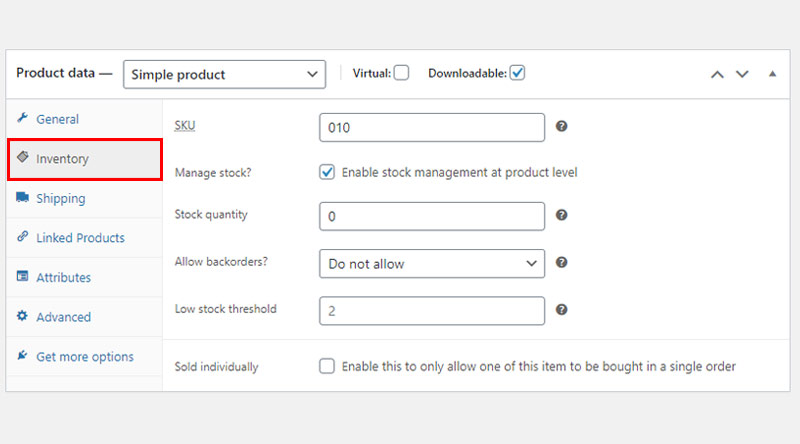
- With variable products, these options are also available on the variation itself, which is logical. Each variation can have its own special rules because it is actually a separate product.
Shipping Information
- Here is the data on the dimensions, which are also on the variations, but when it comes to the downloadable product there is no need to enter this because nothing is being shipped.
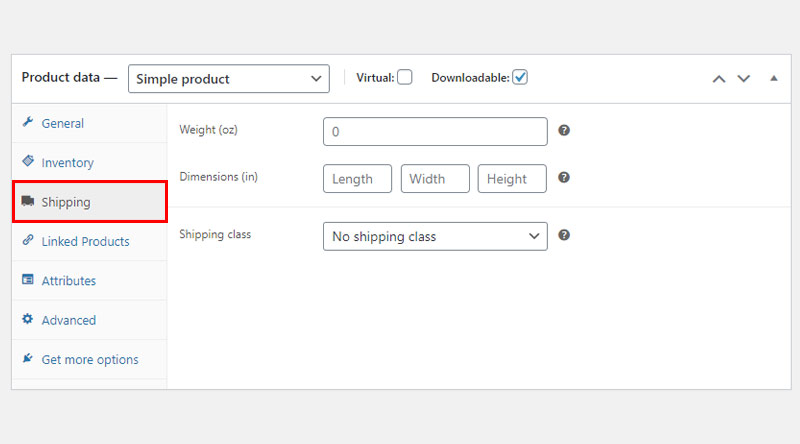
Linking Related Products
- Linked product options are used to connect similar products in order to increase sales and help the customer find what suits him best.
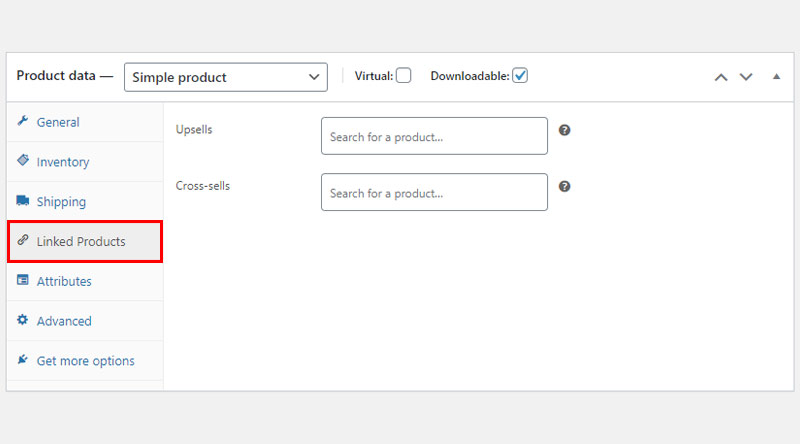
How to Add Attributes
- In addition to the fact that attributes are inevitable for creating variable products, they are also very useful for any other type of product.
- Creating an attribute is very simple and all you have to do on the product is to add those attribute values that apply to that particular product.
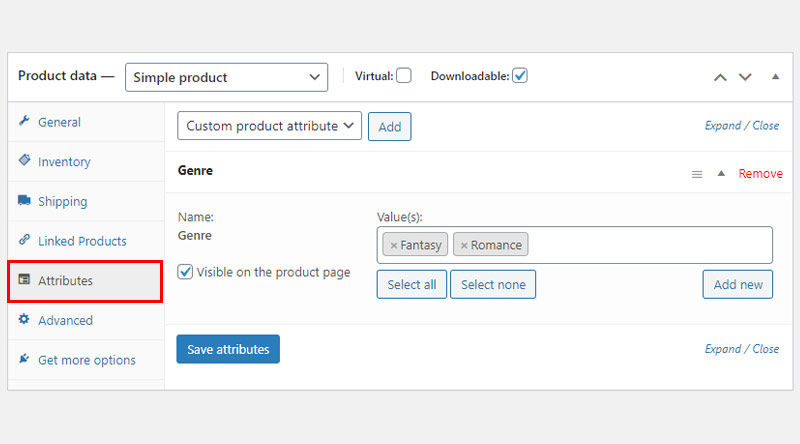
Add a Special Purchase Note
- The Advanced tab is important because it allows you to write a special message for the customer when he buys your product.
- You can also enable comments here, they are an indispensable part of almost every shop.
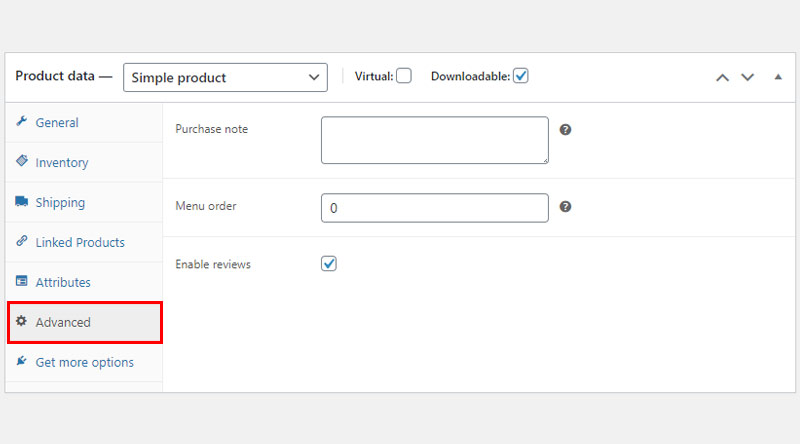
Downloads
- When you set everything up properly and when the customer buys and pays for the product, he will be able to download it on his account.
- This is also where the information such as how many times you can download the product and how many more days until the purchase expires and the link is no longer available is found.
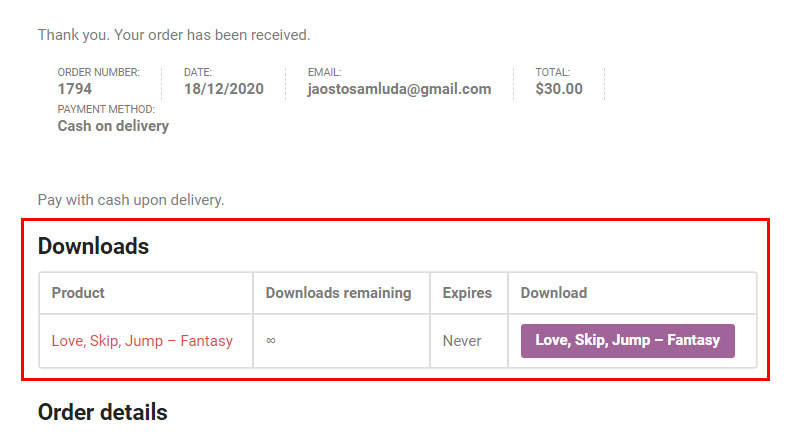
In Conclusion
- Downloadable products are a very convenient option both for the seller and the customer.
- They are pretty much like any other product, but with an advantage – they do not require shipping.
- They are a great way to enrich your store product portfolio and attract more audience to your site.
- Have you had any experience with downloadable products already? Feel free to share your ideas or questions with us, we are happy to hear from you!

