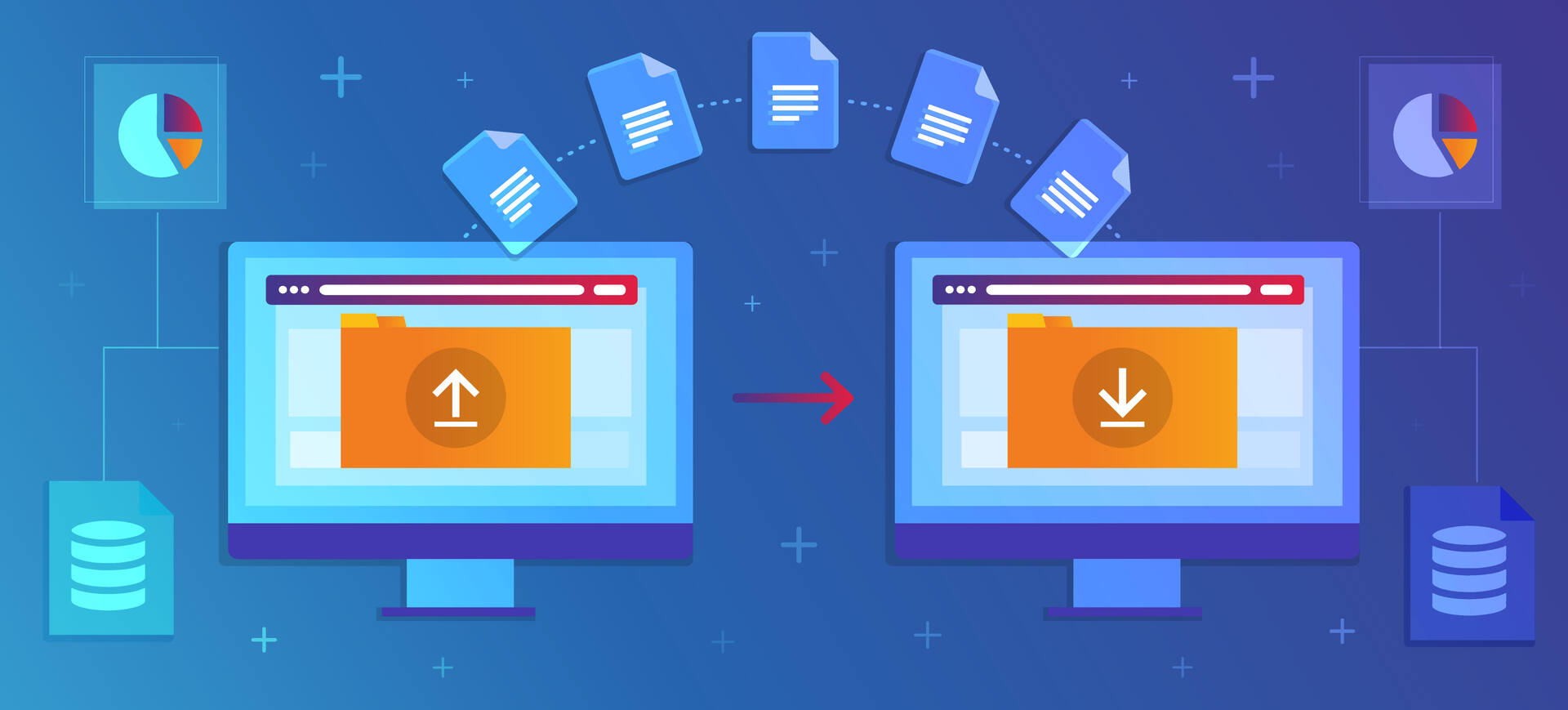
Transferring your domain to Creative Yadley is straightforward. Here's everything you need to know to get started.
How Long Does It Take?
- Domain transfers can take between 30 minutes and 8 days to complete.
- The duration depends on the domain’s TLD and the time your current registrar takes to release the domain.
Steps to Transfer Your Domain to Creative Yadley
1. Verify Domain Eligibility
- 60-Day Rule: Your domain must have been registered or transferred at least 60 days prior to initiating a transfer.
- Unlock Your Domain: Log in to your current registrar and make sure your domain is “unlocked.” The Whois status should read “OK” or “Active.”
- Special Requirements: Some country code TLDs (ccTLDs) like `.io`, `.es`, and `.uk` have additional requirements. Please consult your current registrar for specific rules applicable to your domain.
2. Order the Domain Transfer with Creative Yadley
- Log in to your Creative Yadley Client Area.
- Go to the Domains section, then select Transfer a Domain.
- Alternatively, you can order the domain transfer by following this link
- Enter the domain in the format `domain.tld` (e.g., `example.com`). Be sure to exclude “www” and any protocol such as “https://”.
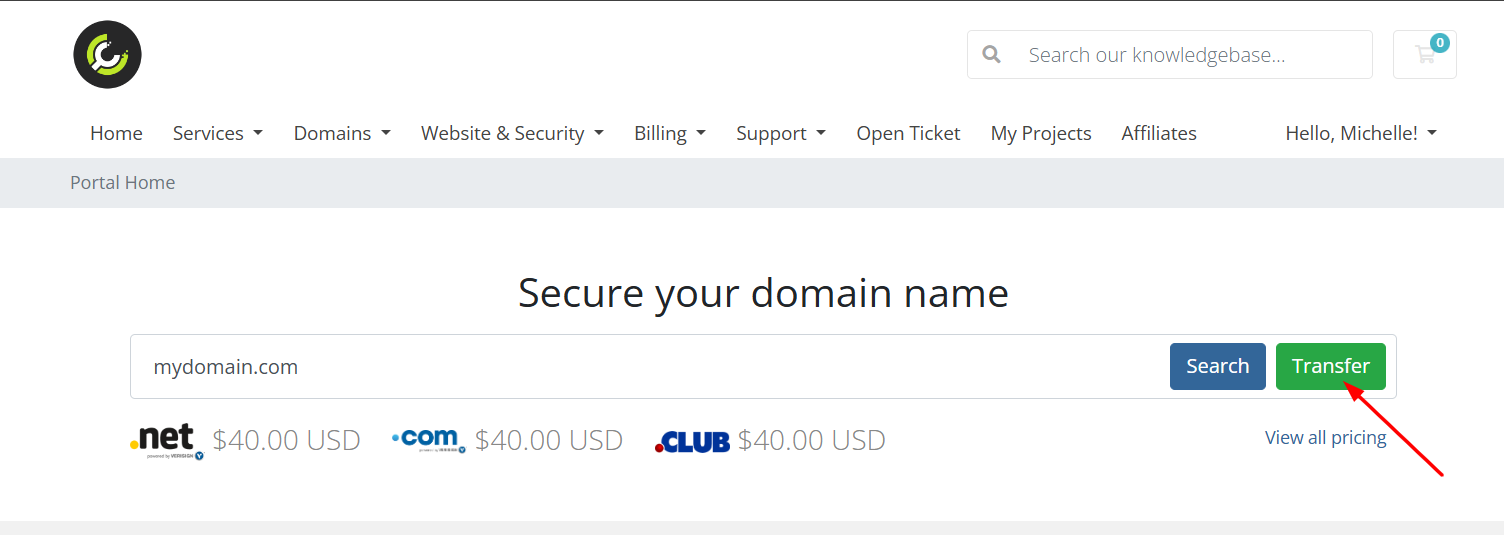
- Provide the Authorization/EPP code obtained from your current registrar.
Add the transfer to your cart and complete the purchase. The transfer fee is between $30 to $40.
3. Initiate the Transfer
- After purchasing, Creative Yadley will start the transfer process.
- Your domain will be set to "pendingTransfer" status, and your current registrar has up to 5–8 days to release the domain.
- If needed, check with your current registrar if they offer an option to expedite outgoing transfers.
4. Domain Transfer Completion
- Once the transfer is complete, you will receive an email confirmation.
- Your domain will automatically be renewed for one year, and the transfer lock (clientTransferProhibited) will be enabled for security.
Important Notes
DNS Settings: The transfer does not automatically update your domain’s DNS. If your domain is using the default DNS provided by your previous registrar, they may remove your domain from their DNS zone once the transfer is complete. This may result in downtime for your website or email until you update the DNS to Cloudflare, our DNS management partner. If you are using third-party nameservers, no downtime should occur.
No DNS Changes During Transfer: Once the transfer process begins, DNS changes cannot be made until the transfer is complete. If you need to make urgent DNS updates, please do so before initiating the transfer.
Expired Domains: If your domain recently expired and was renewed by your current registrar, avoid transferring it within 45 days of expiration. Transferring too soon may cause the renewal year to be revoked, resulting in the loss of fees paid to your current registrar.
If you have any questions or need assistance, please don’t hesitate to contact us. We’re here to help you every step of the way.

