
At Creative Yadley, we understand the importance of your website staying accessible and functional at all times. That’s why we introduced our Auto-Healing Feature in March 2022. Since its inception, this innovative system has successfully restored over 1130 websites and continues to provide peace of mind for all our clients.
How the Auto-Healing Feature Works
Here is a quick diagram summarizing how this system works:
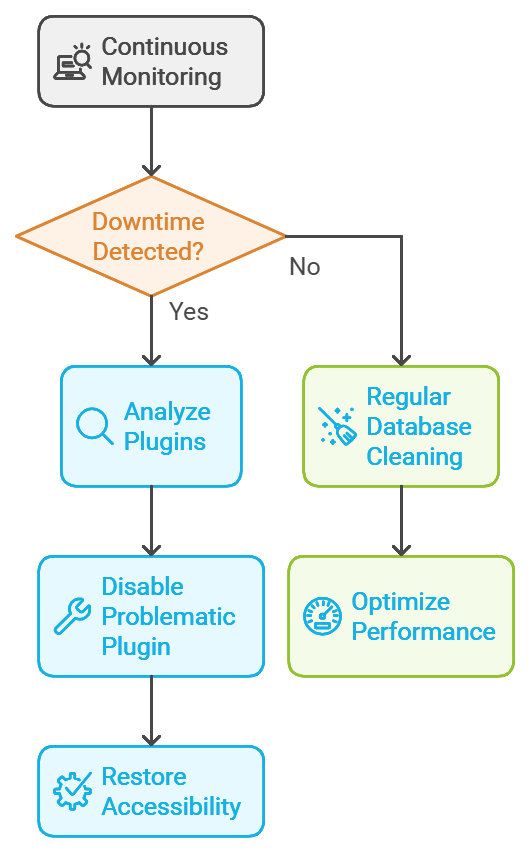
1. Active [Continuous] Monitoring
- Our system pings your website every 30 seconds to ensure it’s online and responding.
- If the system fails to receive a response, it recognizes this as potential downtime and takes immediate action.
2. Error Diagnosis
- The system automatically scans your website and reviews all installed plugins.
- It identifies the offending plugin or issue causing the downtime.
3. Automated Recovery
- Once the problematic plugin is detected, the system temporarily disables it to restore your website's accessibility.
- If the issue cannot be resolved automatically, the system alerts our team by sending text notifications, ensuring swift manual intervention.
4. Database Cleaning
- The system cleans your database weekly or daily at 9 AM if you are on an active Website Management Plan.
- This ensures your website remains optimized and free of clutter.
5. Always-On Support
- The Auto-Healing Feature is especially valuable during weekends, holidays, or off-hours when immediate human intervention might be delayed.
- Whether you’re on an active Website Management plan or not, your website is covered.
What You Need to Do
To benefit from the Auto-Healing Feature, follow these simple steps:
- Ensure our email address ([email protected]) remains set as the admin email for your website.
- This email is the vital connection between your website and our auto-healing API.
- Avoid removing this email, as doing so will disconnect your website from the system.
Why Choose Auto-Healing?
- Minimized Downtime: Issues are identified and resolved faster than ever, reducing the impact of downtime on your business.
- Hands-Free Maintenance: The system takes care of common issues automatically, so you can focus on running your business.
- Enhanced Efficiency: With regular database cleaning and automated fixes, your website will run smoother than ever.
- Available to Everyone: This feature is available to all our clients—whether you’re subscribed to a Website Management Plan or not!

