- Reviews can make a serious impact on your sales. The more you have, the better a shopper can evaluate a product. And better evaluations mean more purchases and fewer returns/complaints.
- This tutorial will show you how to manage product reviews on your website.
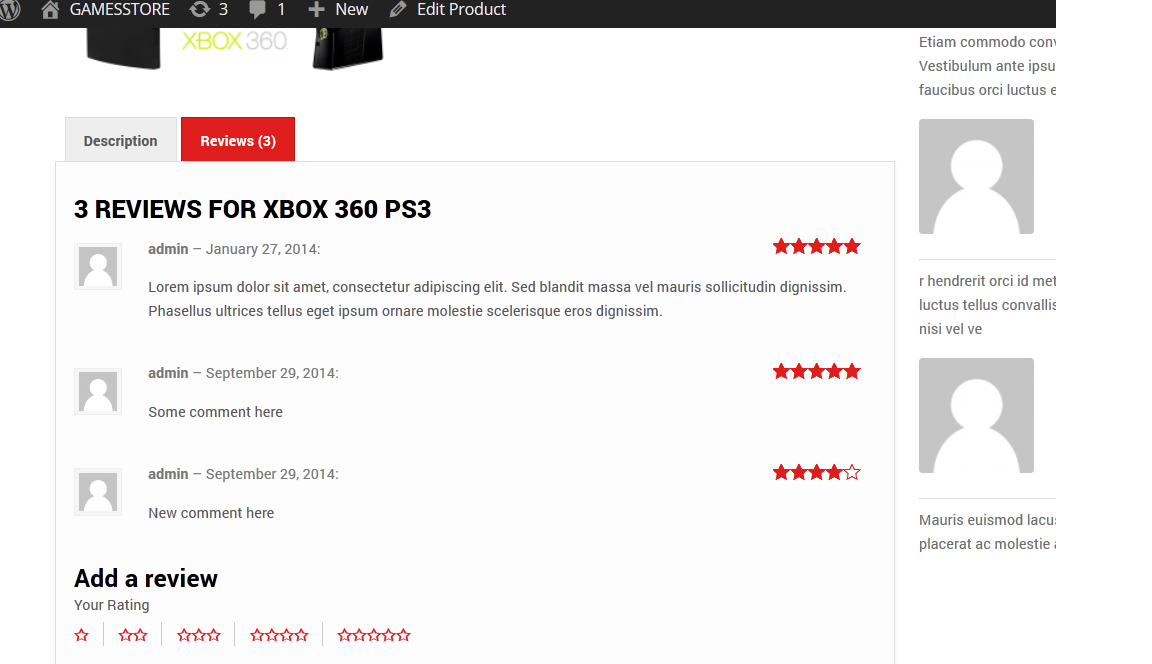
1. First, you need to navigate to your website. Open one of the products and open the Reviews tab in order to see the existing reviews.
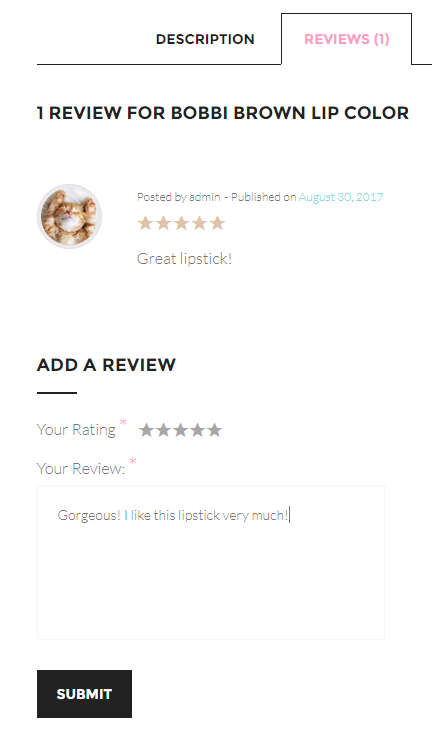
Here is where the customers can add their reviews and rate your products.
2. Let’s imagine that you need to edit or remove the review. In this case, you need to log in to the website`s Dashboard and navigate to Products > All Products.
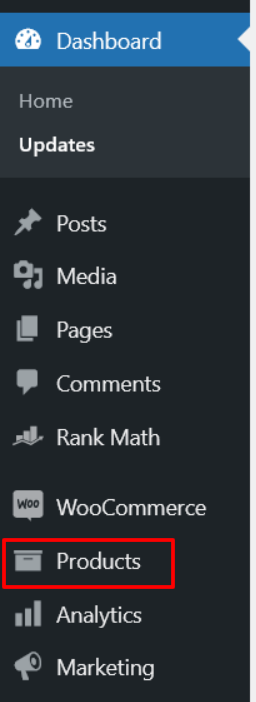
3. Click on one of the products and scroll the page down to see the reviews. If you don’t see this block, locate Screen options in the top right corner of the page and enable the Reviews option.
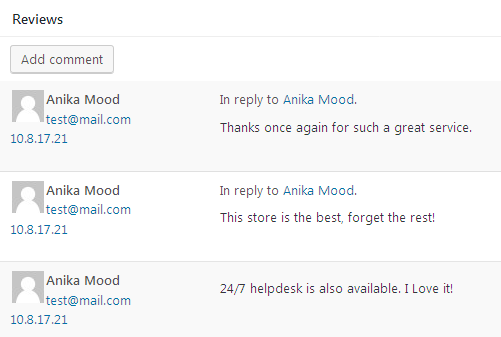
4. Hover on the review to see the available options. Here you can unapprove the review, reply to it, edit it, or move it to trash. You can also mark it as spam.
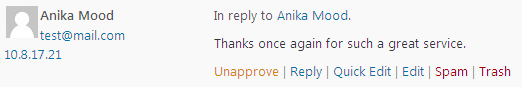
5. To modify the review click on the Edit option and make the changes in it. You can change the product rating and review content, the name of the review author, and his/her email.
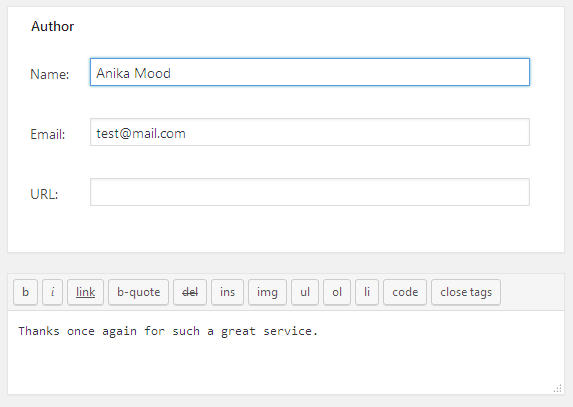
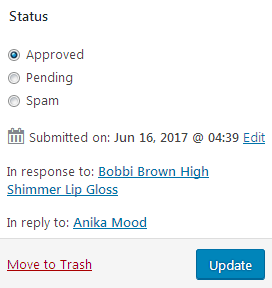
On the right, you can change the review status from pending to approved or mark it as spam.
6. To save the changes click on the Update button.

