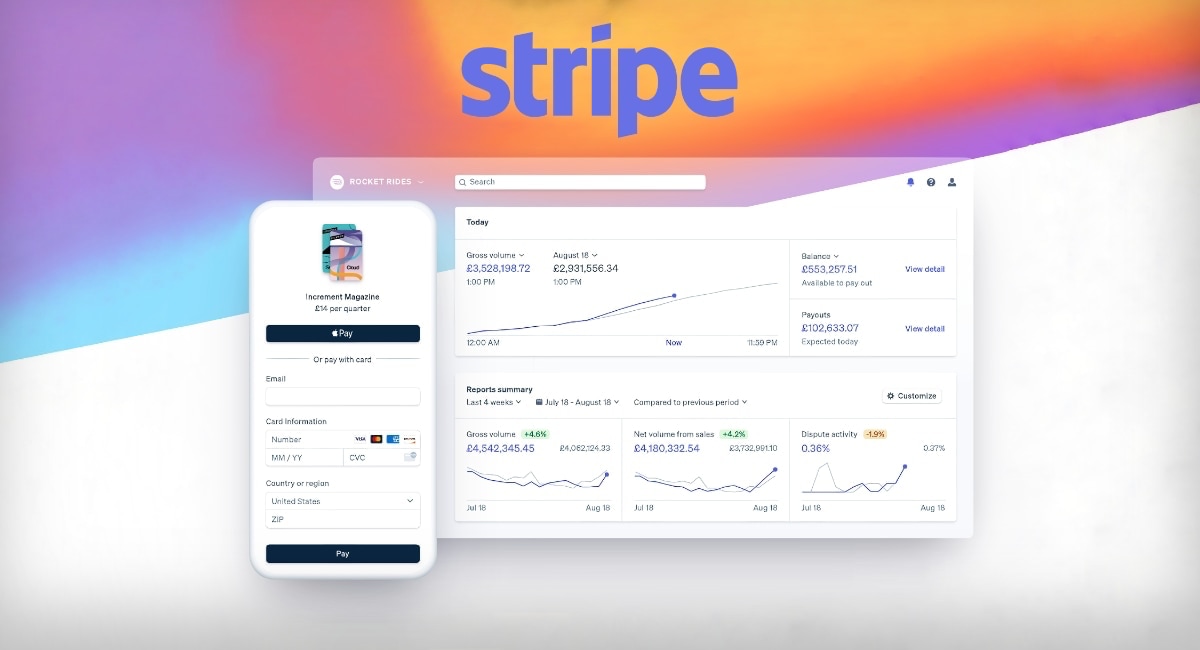
- As the owner or an administrator of a Stripe account, you can invite us (Creative Yadley) as a new team member.
- This is a required step if you would want us to integrate your Website/Landing Page with the Stripe payment gateway.
- Once we have performed this integration for you, you will be able to accept payments via credit cards.
- You will also be able to create buy buttons for your products or services on the fly and embed them anywhere on your site using user-friendly shortcodes.
- Your account information is safe with us. With the team member role that you assign us, we will be able to access API keys and most settings but we will not be able to edit any of your sensitive information, e.g. bank account settings, or modify any of the rules you set.
- Here is a summarized overview of the team roles available in Stripe:
Summary of Developer Access Role by Stripe
- This role is for developers who need to set up a Stripe integration.
- This role has access to the secret key, which grants access to almost all API resources.
- They (the developer) can't add or edit bank accounts, invite team members, or change the account owner.
| Role | Privileges |
| Developer |
Some of what this role can do:
Some of what this role can't do:
|
More information about roles can be found here: https://stripe.com/docs/payments/account/teams/roles
How to Add Us To Your Stripe Account
Here is how you can grant us developer access to your Stripe account:
-
Log into the Stripe dashboard and navigate to Business Settings.
-
Click Team.
-
Select + New User from the top right.
-
Click Developer
-
Add this email address [email protected] to invite us to the Stripe account.
-
Click Invite to send the invitation email.
We will receive your email invitation and immediately, you will receive an email from Stripe notifying you of our acceptance. Simple, right?
Important:
If you intend to send us an invitation using an email address that differs from the one we have on file for you, kindly inform us beforehand. In consideration of the sensitive nature of financial transactions and the security risks associated with online activities, particularly concerning wire fraud, please be advised that we are unable to accept invitations sent from unfamiliar or unknown email addresses.

