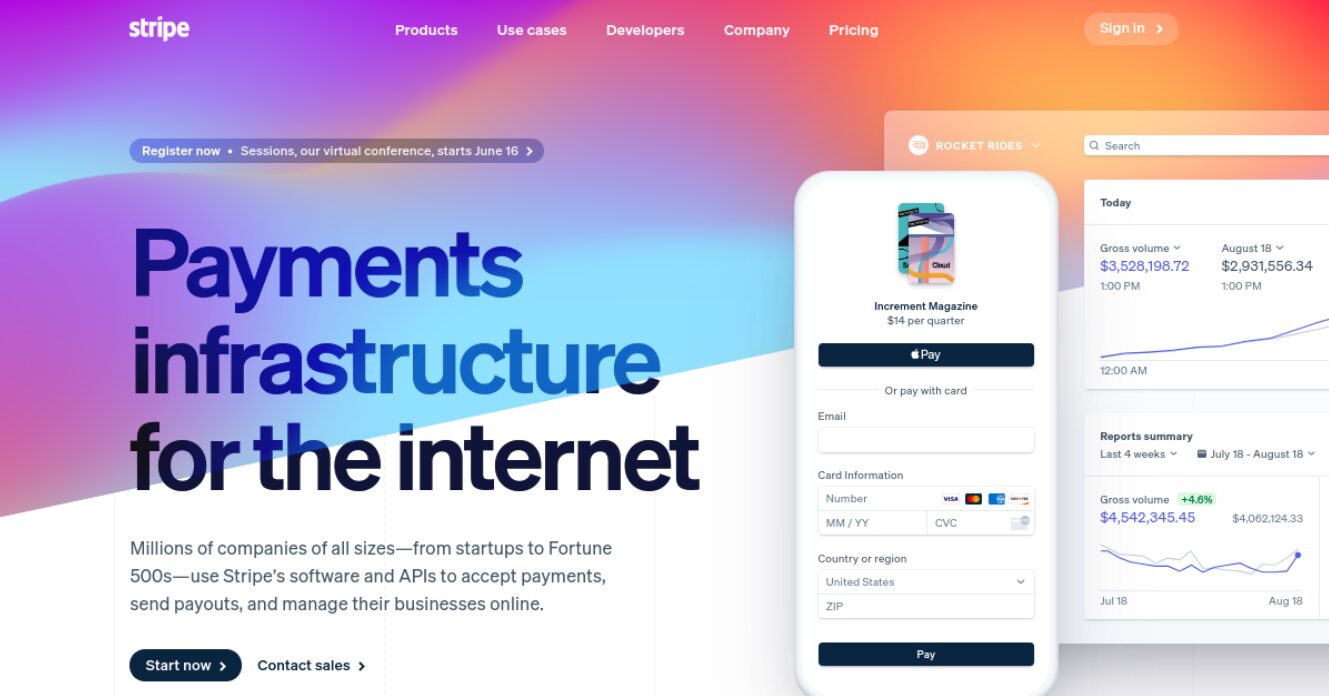
As a WordPress website designer, creating a seamless and secure online payment experience is paramount for your clients and their customers. Stripe, with its robust features and customization options, is an excellent choice for handling transactions on WordPress sites. In this guide, we'll explore practical tips and best practices to help you optimize Stripe integration on WordPress websites, ensuring optimal performance and a positive user experience.
Understanding the Basics of Stripe Integration on WordPress:
Before delving into the optimization tips, let's review the fundamental steps of integrating Stripe with a WordPress website:
Install and Activate the Stripe Plugin:
- Begin by installing the official Stripe plugin for WordPress. You can find it in the WordPress Plugin Directory or directly from the Stripe website. Activate the plugin and follow the on-screen instructions to set up your Stripe account.
Configure Stripe Settings:
- Navigate to the WordPress dashboard and access the Stripe settings. Configure the basic settings, including your API keys, currency, and other preferences. Ensure that you're using the latest version of the Stripe plugin to access the most up-to-date features.
Create Payment Forms:
- Use the plugin to create payment forms for your products, services, or donations. The forms should be user-friendly, with clear calls-to-action and minimal fields to reduce friction in the checkout process.
Implement SSL for Security:
- To ensure a secure connection between your WordPress site and Stripe, implement SSL (Secure Socket Layer) encryption. Many hosting providers offer free SSL certificates through Let's Encrypt, making it easy to enable HTTPS on your website.
Practical Tips for Optimal Stripe Integration:
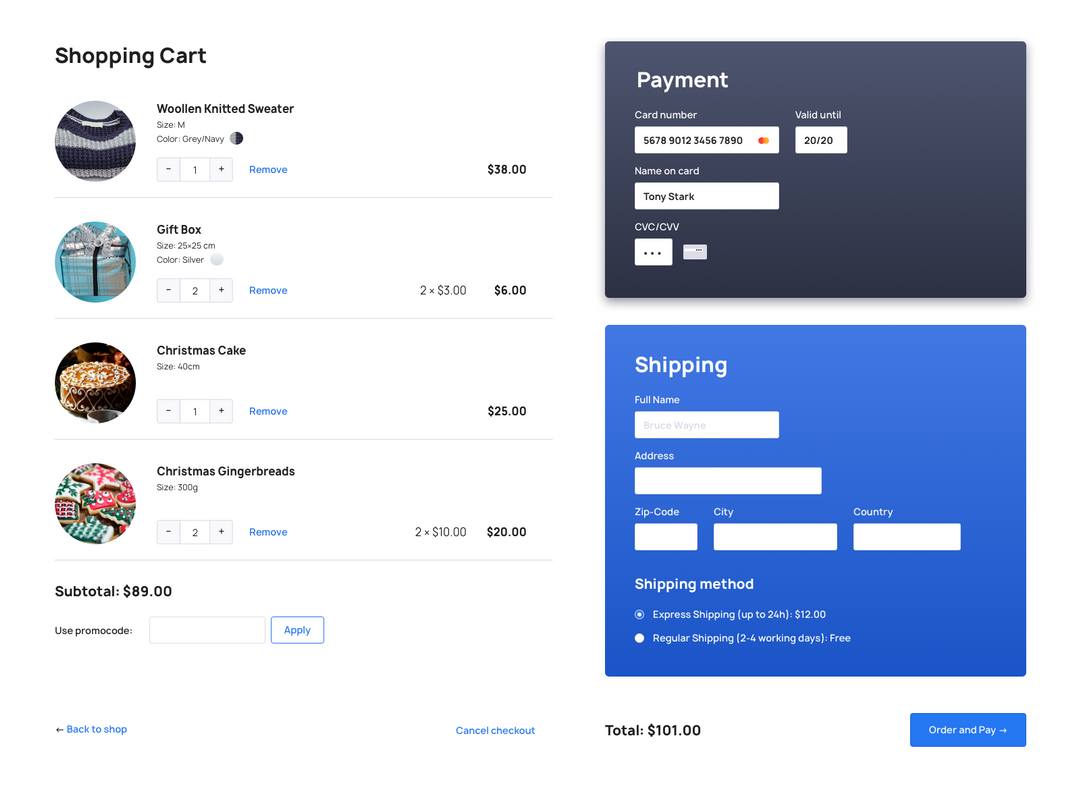
Now, let's dive into practical tips and best practices to optimize the integration of Stripe on WordPress:
-
Responsive Design for Mobile Users:
Ensure that your payment forms and checkout pages are fully responsive. With the increasing number of users accessing websites on mobile devices, it's crucial to provide a seamless and intuitive experience across all screen sizes. Test your payment forms on various devices to guarantee a consistent and user-friendly design.
-
Enable One-Click Payments:
Implement one-click payments to simplify the checkout process for returning customers. By securely storing customer payment information with Stripe, you can offer a quick and convenient payment option for users who have previously made a purchase on your site.
-
Utilize Webhooks for Real-time Updates:
Take advantage of Stripe's webhook feature to receive real-time updates on payment events. Set up webhooks to receive notifications about successful payments, failed transactions, and other relevant events. This allows you to promptly address any issues and keep your clients informed about the status of their transactions.
-
Optimize Checkout Page Load Speed:
Optimize the speed of your checkout pages to prevent user frustration and potential abandonment. Compress images, minimize code, and leverage caching mechanisms to ensure fast loading times. A swift and responsive checkout experience enhances user satisfaction and encourages successful transactions.
-
Implement A/B Testing for Conversion Optimization:
Experiment with different elements of your payment forms through A/B testing. Test variations of button colors, text, and form layouts to identify the most effective combination for maximizing conversions. Continuous testing allows you to refine the user experience and improve overall performance.
-
Customize Emails for Transaction Communication:
Personalize transactional emails sent to customers after a successful payment or when issues arise.
Customize the content and design of these emails to align with your brand and provide clear communication about the transaction details. Well-crafted emails contribute to a positive post-purchase experience.
-
Address Security Concerns:
Reassure your clients and their customers about the security of their transactions.
Clearly communicate the use of SSL encryption and Stripe's robust security measures. Display trust badges and security seals on the checkout page to instill confidence in users and reduce the likelihood of cart abandonment.
-
Provide Multiple Payment Options:
Offering multiple payment options caters to a broader audience.
While Stripe excels in credit card processing, consider additional payment methods such as digital wallets (e.g., Apple Pay, Google Pay) and alternative payment methods to accommodate diverse user preferences.
-
Leverage Stripe Shortcodes for Flexibility:
Take advantage of Stripe shortcodes to embed payment forms in various sections of your WordPress site. Shortcodes provide flexibility in showcasing products or services and allow for strategic placement within pages, posts, or even custom templates.
-
Monitor Analytics for Continuous Improvement:
Regularly review analytics data related to your payment forms and transactions.
Utilize tools like Google Analytics to track user behavior, identify drop-off points in the conversion funnel, and gather insights into the effectiveness of your optimization efforts. Data-driven decisions are key to ongoing improvements.
Best Practices for a Seamless Stripe Integration:
In addition to the practical tips mentioned above, adhere to the following best practices to ensure a seamless Stripe integration on WordPress:
-
Keep Plugins and Themes Updated:
Regularly update both WordPress plugins and themes, including the Stripe plugin. Updates often include bug fixes, security patches, and new features, ensuring the smooth operation of your payment system.
-
Test in Sandbox Mode:
Before deploying any changes or updates to your live site, thoroughly test your payment forms in Stripe's sandbox mode. Sandbox testing allows you to simulate transactions without processing actual payments, ensuring that your updates won't disrupt the user experience.
-
Provide Clear and Concise Error Messages:
In the event of a failed transaction, display clear and concise error messages to users. Clearly communicate the issue and provide guidance on how to resolve it. Transparent communication helps users understand and address any problems, reducing frustration and improving the likelihood of a successful transaction on subsequent attempts.
-
Implement Strong Password Policies:
Strengthen the security of your WordPress site by enforcing strong password policies for admin accounts. A secure site reduces the risk of unauthorized access and potential exploitation of payment-related functionalities.
-
Regularly Backup Your Website:
Implement a robust backup strategy for your WordPress site. Regularly back up both the site files and the database to ensure that you can quickly restore your site in case of unforeseen issues or data loss.
-
Stay Informed about Regulatory Changes:
Stay abreast of changes in online payment regulations and compliance standards. Understanding and adhering to industry regulations ensures that your Stripe integration remains compliant with the latest security and privacy requirements.
-
Provide Transparent Refund Policies:
Clearly communicate refund policies on your website to set customer expectations. Make sure that your payment forms and confirmation emails include information about the refund process, helping to build trust with customers.
Optimizing Stripe integration on WordPress is a continuous process of refinement and adaptation.
By implementing the practical tips and best practices outlined in this guide, you can create a robust, secure, and user-friendly payment experience for your clients and their customers.
As a WordPress website designer, your commitment to staying informed about the latest features and best practices ensures that you can provide cutting-edge solutions to your clients. In our next blog post, we'll explore advanced customization options for Stripe on WordPress, allowing you to take your payment integration to the next level. Stay tuned for insights into tailoring Stripe to meet the unique needs of your clients and their businesses.
Remember, the success of your Stripe integration lies in the details. From responsive design to A/B testing and continuous monitoring, each element contributes to a more seamless and efficient online payment process.

