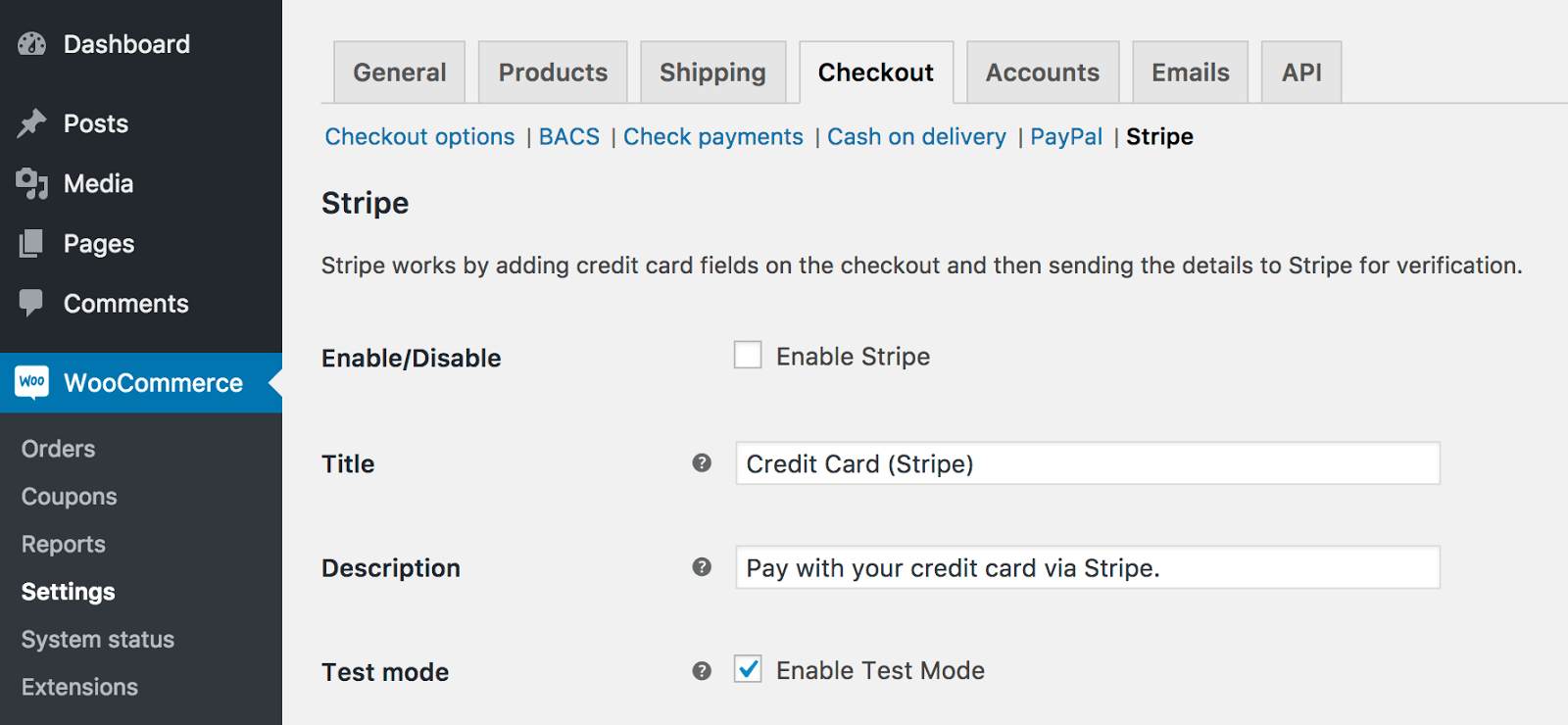 As a WordPress website designer, you understand the importance of creating a seamless and branded online experience for your clients and their customers.
As a WordPress website designer, you understand the importance of creating a seamless and branded online experience for your clients and their customers.
Stripe, with its powerful features, offers a myriad of advanced customization options that allow you to tailor the payment process to align with the unique identity of each website. In this guide, we'll explore advanced customization options for Stripe on WordPress, empowering you to take your payment integration to the next level.
-
Customizing the Look and Feel of Checkout Pages:
Stripe provides tools to ensure that the checkout experience on your WordPress site seamlessly integrates with your website's design. Here's how you can customize the look and feel of your checkout pages:
a. Branding with Custom Logos and Colors:
- Incorporate your client's logo into the checkout page to reinforce brand identity.
- Customize colors to match the overall aesthetic of the website, creating a cohesive visual experience.
b. Custom CSS Styling:
- For advanced users, leverage custom CSS styling to achieve precise control over the appearance of elements on the checkout page.
- Ensure that the styling remains responsive across various devices to maintain a consistent user experience.
c. Embedding Checkout Forms:
- Use Stripe's embeddable checkout forms to seamlessly integrate payment forms directly into your WordPress pages or posts.
- This approach provides a more cohesive and integrated user experience, reducing friction during the checkout process.
-
Creating Custom Payment Forms with Stripe Elements:
Stripe Elements is a powerful toolkit that allows you to create custom payment forms while ensuring the highest level of security. Here's how you can leverage Stripe Elements for advanced customization:
a. Dynamic Form Creation:
- Use Stripe Elements to dynamically create payment forms that adapt to the specific needs of your clients. Elements provide pre-built UI components, such as card inputs and buttons, that can be customized to fit your design.
b. Seamless Card Input Integration:
- Integrate Stripe Elements to embed secure and responsive card input fields directly into your custom forms.
- Customize the appearance of card inputs to align with the overall design aesthetic of your WordPress site.
c. Real-time Validation and Error Handling:
- Implement real-time validation of user input using Stripe Elements. This ensures that users receive immediate feedback on the correctness of their payment information.
- Customize error messages to provide clear guidance and maintain a positive user experience.
-
Utilizing Stripe APIs for Advanced Functionality:
For developers and those comfortable working with code, Stripe's APIs offer unparalleled customization options. Here's how you can leverage Stripe APIs to enhance functionality:
a. Payment Intents API for SCA Compliance:
- Implement Payment Intents API to ensure compliance with Strong Customer Authentication (SCA) regulations in regions like Europe.
- Customize the authentication flow and messages displayed to users during the payment process.
b. Customizing Subscription Flows:
- Use the Subscription API to customize subscription flows based on the unique requirements of your clients.
- Implement features such as trial periods, metered billing, and tiered pricing structures to accommodate diverse subscription models.
c. Webhooks for Automation and Notifications:
- Set up webhooks to automate processes triggered by specific events, such as successful payments, failed transactions, or subscription renewals.
- Customize webhook endpoints to integrate with other services and streamline business operations.
-
Implementing Conditional Logic for Dynamic Payments:
Tailor the payment experience based on user interactions and specific conditions. Implementing conditional logic allows you to customize payments dynamically:
a. Dynamic Pricing and Discounts:
- Use conditional logic to dynamically adjust product prices or apply discounts based on user behavior, referral sources, or other criteria.
- This customization enhances the personalization of the purchasing experience.
b. Custom Checkout Flows:
- Implement conditional logic to create custom checkout flows based on user attributes, such as membership status or previous purchase history.
- Tailor the user journey to provide a more personalized and efficient payment process.
c. Addressing Geographical Specifics:
- Customize payment processes to address geographical specifics, such as tax calculations and currency preferences.
- Use conditional logic to dynamically display relevant information based on the user's location.
-
Optimizing for Accessibility and Inclusivity:
Ensuring that your payment integration is accessible to users with diverse abilities is essential. Here's how you can optimize for accessibility and inclusivity:
a. Accessible Forms with ARIA Attributes:
- Implement ARIA (Accessible Rich Internet Applications) attributes to enhance the accessibility of your payment forms.
- Provide descriptive labels and instructions for screen readers to ensure a seamless experience for users with visual impairments.
b. Keyboard Navigation and Focus Styles:
- Optimize keyboard navigation by ensuring that users can navigate and complete the payment process without relying on a mouse.
- Implement clear focus styles to highlight interactive elements for users who navigate using a keyboard or other assistive devices.
c. Testing with Accessibility Tools:
- Use accessibility testing tools to identify and address potential issues.
- Regularly test your payment forms with screen readers and other assistive technologies to ensure a positive experience for all users.
-
Securely Storing Customer Information for Future Transactions:
For businesses aiming to provide a seamless experience for returning customers, securely storing customer information for future transactions is key. Here's how you can implement this feature:
a. Tokenization for Security:
- Use Stripe's tokenization system to securely store customer information without exposing sensitive data on your WordPress site.
- This allows for one-click payments and a frictionless experience for users returning to make additional purchases.
b. Customer Portal Integration:
- Implement the Customer Portal to allow users to manage their payment methods, view invoices, and update their details.
- Customize the portal to match the branding and design of your WordPress site for a seamless user experience.
c. Subscription Upgrades and Downgrades:
- Customize the subscription management experience by allowing users to upgrade or downgrade their subscription plans easily.
- Leverage the Subscription API to implement these changes seamlessly while providing clear communication to users.
Conclusion:
By exploring and implementing these advanced customization options for Stripe on WordPress, you have the power to create a payment experience that goes beyond the standard, elevating your client's website to new heights. If you're focusing on the look and feel of checkout pages, leveraging Stripe Elements for custom forms, utilizing APIs for advanced functionality, implementing conditional logic for dynamic payments, optimizing for accessibility, or securely storing customer information, each customization option contributes to a more tailored and efficient payment process.
In our next post, we'll delve into best practices for maintaining the security of your Stripe integration on WordPress. Stay tuned for insights into protecting sensitive data, addressing potential vulnerabilities, and ensuring a secure environment for online transactions.
Remember, the key to success is not only in the features you implement but also in how well you understand your client's unique needs and tailor the payment experience accordingly.

