- You can invite us into your Google Domains account as a delegate.
- This is a required step if you need us to point your current domain which is located in your Google account to the new Website/Landing Page that we are designing for you.
- Sharing access with us is safe. As a delegate, we will be able to access your domain settings but we will not be able to view or change your account information e.g. your payment methods and passwords.
Steps Involved:
- Sign in to Google Domains.
- Select the name (URL) of the domain you want to give access.
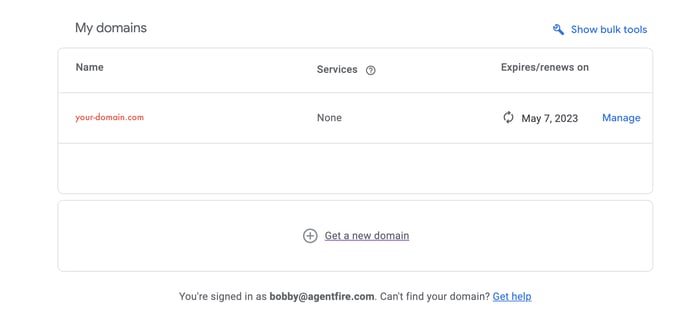
3. Open the Menu and click Registration settings
4. Under 'Domain Permissions', click Add user
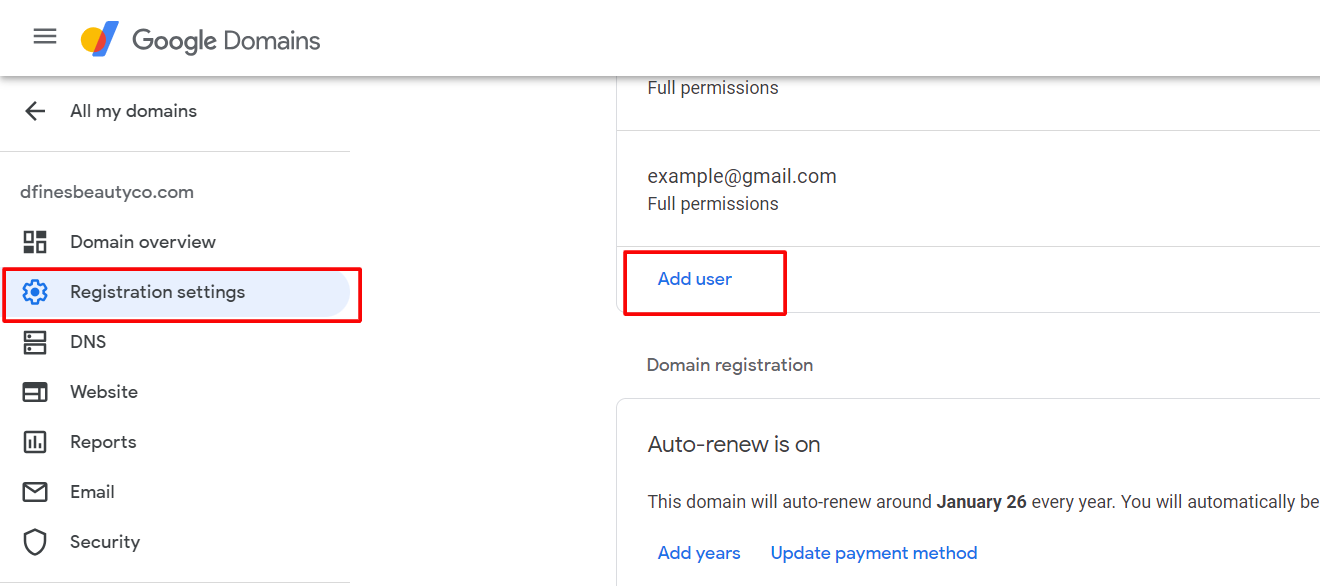
5. Enter the email address [email protected]
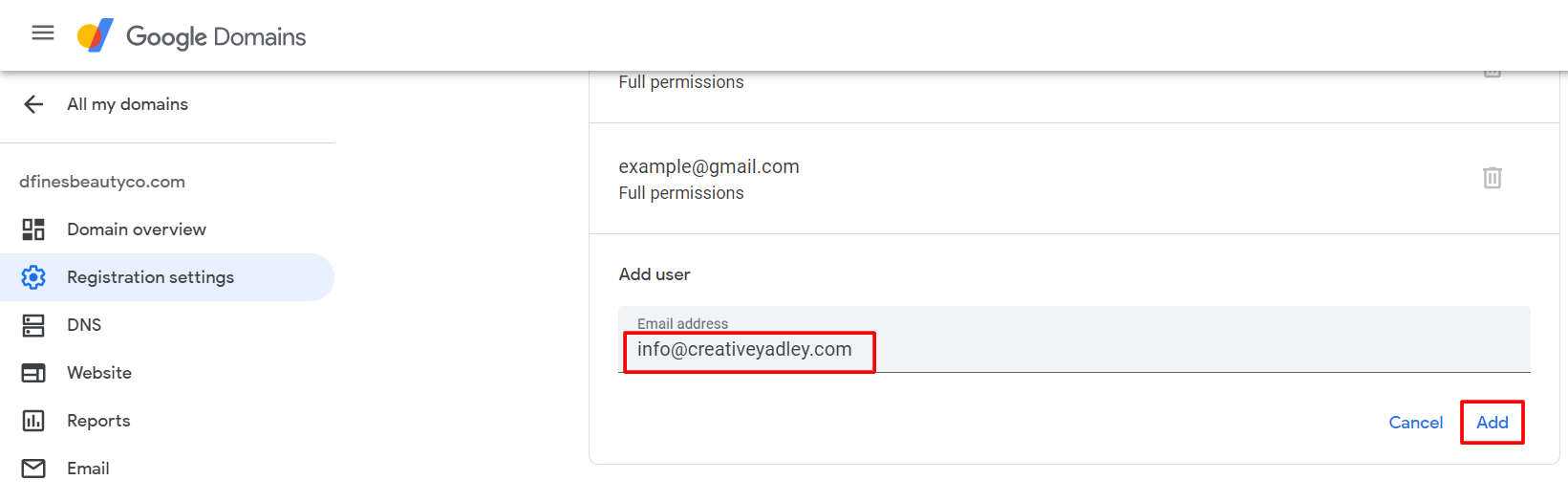
6. Click Confirm
- We'll immediately receive and acknowledge your email invitation to access your account.
- That is all. You just delegated access to our team!
__________________________________________________________________


