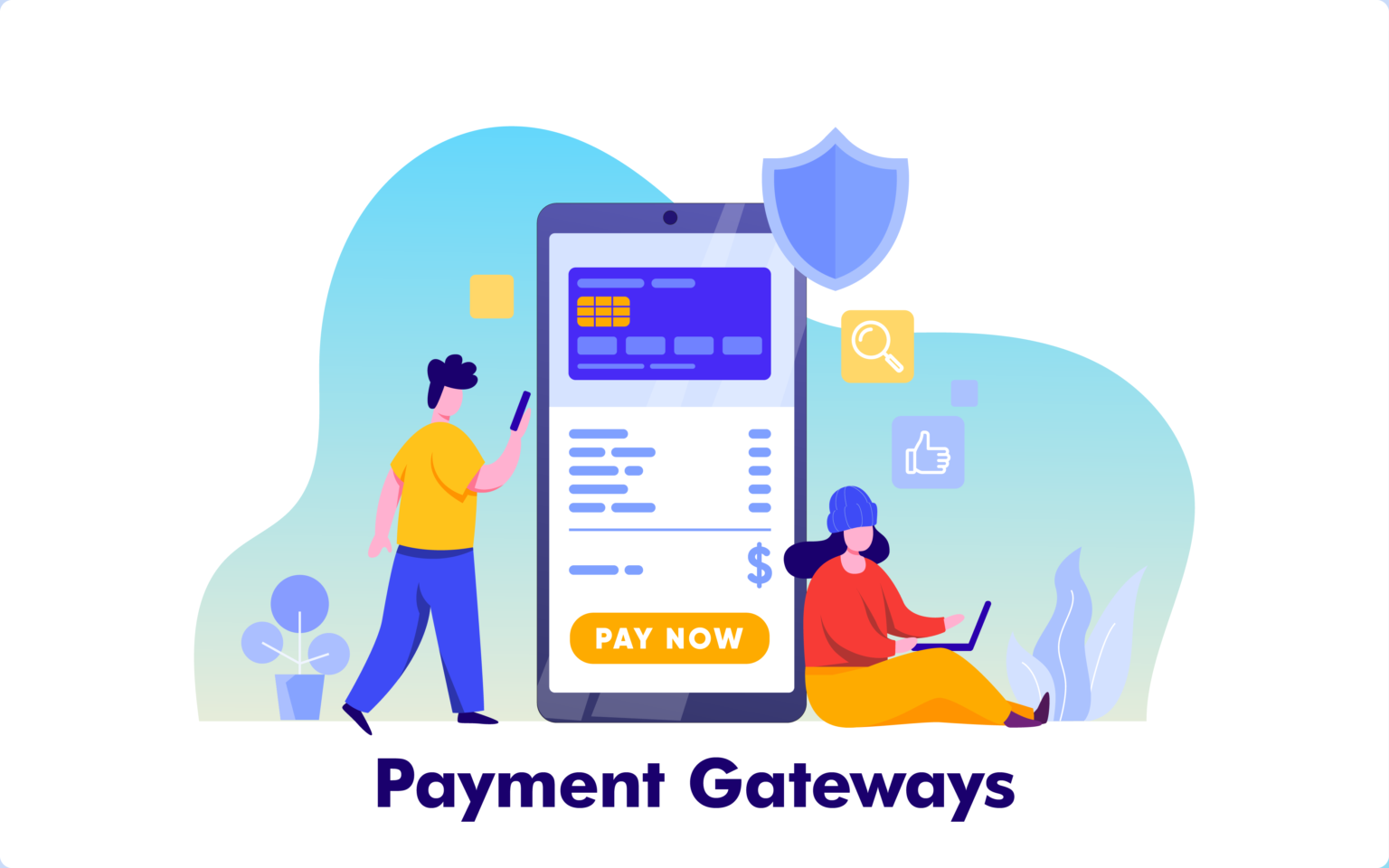
- When it comes to adding payment gateways for your shop, WooCommerce is very straightforward.
- It has various built-in payment gateways to configure with just a couple of clicks.
- A payment gateway in WooCommerce terms is a WordPress plugin for WooCommerce that allows customers to pay for goods and services using a payment system such as PayPal or Stripe.
- Some payment gateways have multiple options based on different account types, transaction types, or redirect methods, such as PayPal and Authorize.net.
To add a payment gateway to your website here is what you need to do:
- Login to your website
- In your dashboard navigate to WooCommerce -> Settings
- Click the payments tab and you will see several sub-tabs to configure your preferred payment gateway.
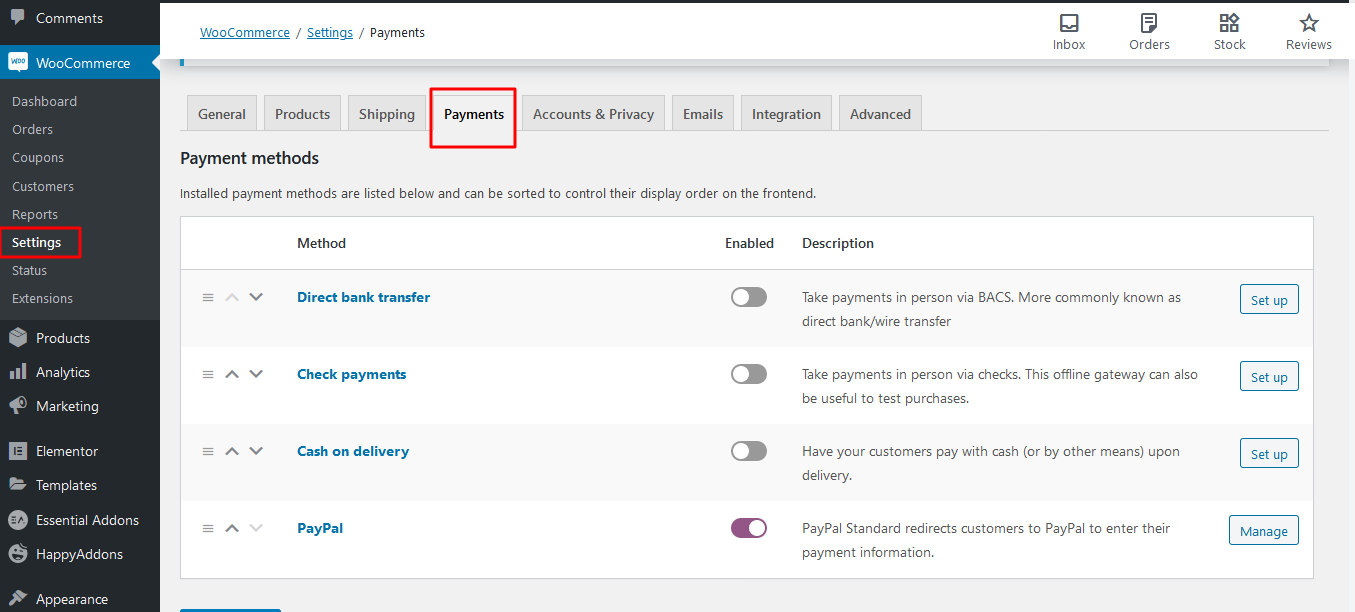
- The next thing you would want to do is to enable the payment gateway which will be done from the sub-tab.
- For example for PayPal simply click on 'Manage' or 'Set Up'
- Once the PayPal screen opens, write your PayPal email address on the email screen as shown below
- If you are interested in learning about how to configure Stripe as your payment gateway, please check out this in-depth article.
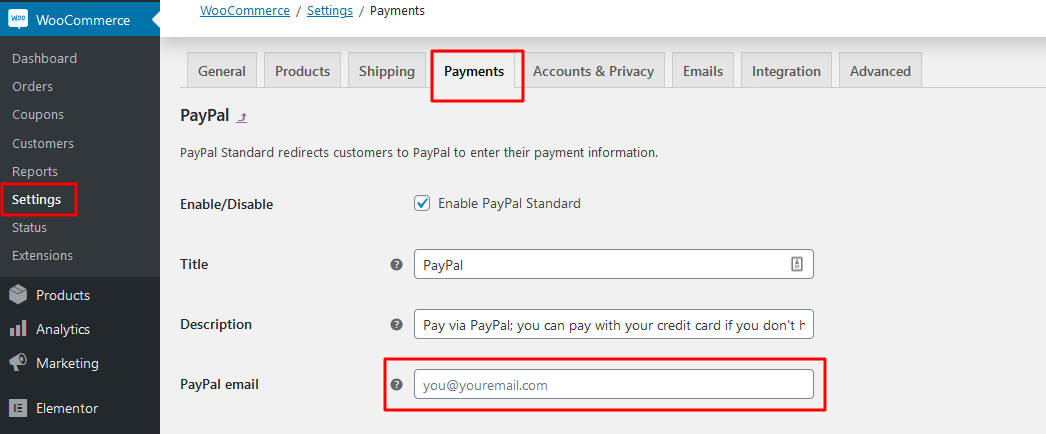
Don`t forget to scroll down and hit save. That is it you now have the gateway enabled

